This March, over 200 million people joined a Zoom meeting each day. That’s more than the population of Australia, Canada, South Africa, and the UK, combined.
Because of social distancing, Zoom has brought in more active users in the first 3 months of 2020 than it did in all of 2019, according to Zoom founder Eric Yuan.
To help ensure your next Zoom meeting goes off without a hitch, here are 5 simple hacks to keep in mind before you dial in:
1. Find your light
Before hopping on a video call, double check your lighting. The darkest corner of your small living room may be the perfect spot to binge watch your favorite tiger show, but it isn’t great for a video call. The light from your laptop screen isn’t bright (or flattering) enough to properly illuminate your face in the dark.

To make sure your video isn’t too dimly-lit (read: creepy), find a seat closer to natural light. A window slightly off to the side or in front of your work station works best. If the window’s behind you, the sunlight will wreak havoc on your webcam’s automatic light adjustment feature.
If natural light isn’t an option, utilize whatever light you have available. Pro tip: If you only have a desk lamp, point it towards a nearby wall so the light bounces off of that surface, and back onto you. This will make the lighting less harsh when it hits your face.
2. Set the stage
This goes without saying, but nobody wants to see your messy bedroom during your video call. You wouldn’t bring your dirty laundry with you to the office, so don’t bring it on Zoom either. Backgrounds with tons of clutter can distract the people you’re chatting with.
Find a more simple backdrop. Curbed columnist Jenny Xie recommends using plants:
“In the time of constant videoconferencing, plants can be helpful shortcuts for creating an impressive virtual interior.”
Vibrant colors, artwork, and bookshelves also make for a great backdrop for your video chat (plus, they’ll make you appear cultured to your coworkers).
Make sure to avoid sitting in front of open doors at all costs, especially if you don’t live alone. You’re bound to run into accidental interruptions if other people appear in your background, whether your roommate walks out of the bathroom in a towel, or your toddler barges in to demand you read them a story. If it can happen to a BBC interviewee, it can happen to you.
3. Sharpen your appearance
“Wearing a piece of clothing and embodying its symbolic meaning will trigger associated psychological processes,” according to a study published by the Journal of Experimental Social Psychology. Whoa.
In plain English, that means dressing for work as you normally would can help you work as productively at home as you would in the office. Operating under your desired level of comfort is integral while you’re WFH, but sticking to the routine of actually getting dressed (at least from the waist-up) can help you maintain your productivity.
Keep in mind that you shouldn’t just cater your appearance to your coworkers, but also to yourself! If you’re on Zoom all day, you’ll be spending a lot of time staring back at yourself through the grainy lens of your computer’s webcam, which can be disconcerting. So make sure you like the way you look.
At a minimum, flatten your bedhead and floss the poppyseeds from your morning bagel out of your teeth. It could save you a bit of embarrassment later. And try seeing how your favorite shirt affects your mood and productivity. Science says you’ll feel the way you look.
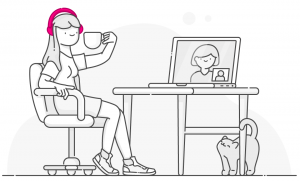
4. Customize your preferences
Don’t forget, your virtual preferences are just as important as your physical ones.
If you’re having trouble finding a backdrop in your home that you’re comfortable displaying to your team, try a virtual background. Choose from the options Zoom has available via the video settings, or upload your own!
To avoid any audio or visual faux pas immediately upon entering the call, you can also hide your video and mute your audio by default, until you’re ready to make your big reveal.
Scrambling to hit the mute button upon joining a call can be cumbersome, so consider toggling these in the settings beforehand. And if you’re set to mute by default, you can simply press and hold the spacebar to unmute yourself when you want to speak.
5. Treat your Zoom call like an IRL meeting
Aside from your physical space, you’re also going to want to design your schedule to optimize your call, as you would for IRL meetings.
Although a Zoom meeting is fundamentally different from an in-person meeting, it’s important to treat it as such. Working within some mutual guardrails is key.
First off, be on time! Save the other participants of your conference call the potential awkwardness of having to start without you and then subsequently repeat themselves in the wake of your tardiness. Set calendar notifications, phone alarms, handwritten notes on your WFH workspace- whatever you have to do to remember to dial in on time.
Having an agenda is also crucial. Know what’s on the docket, and try to stick to it. If you know your teammates like to catch up, consider scheduling a couple Zoom meetings throughout the day entirely dedicated to conversation that might otherwise be held around the water cooler.
Wes M., Lemonade’s NYC Office Manager, advises adding office chit-chat to your daily schedule:
“Since we’re all working from home, we’re losing that face-to-face time in the office where we usually catch up with each other. It’s important to schedule Zoom chats that are informal, where you’re just catching up with people, so you’re not reducing productivity in your scheduled calls”
While it’s helpful to treat your video calls like in-office meetings, it’s also helpful to acknowledge that you’re all working remote and within the confines of an internet connection. Account for some lag, and wait your turn to speak so you’re not accidentally talking over the other participants. For larger meetings, consider assigning a host who can keep the conversation organized.
End meeting
Nothing can completely replace face-to-face interactions. But while we’re all doing our part to social distance for the foreseeable future, it’ll behoove you and your team to sharpen your Zoom chops.
A lot of the nuances that make a Zoom call successful can only be learned by practiced Zooming, and with help from your teammates. So next time you have a conference call with a poorly-lit coworker whose video looks like it’s streaming from Chatroulette… please, let them know.